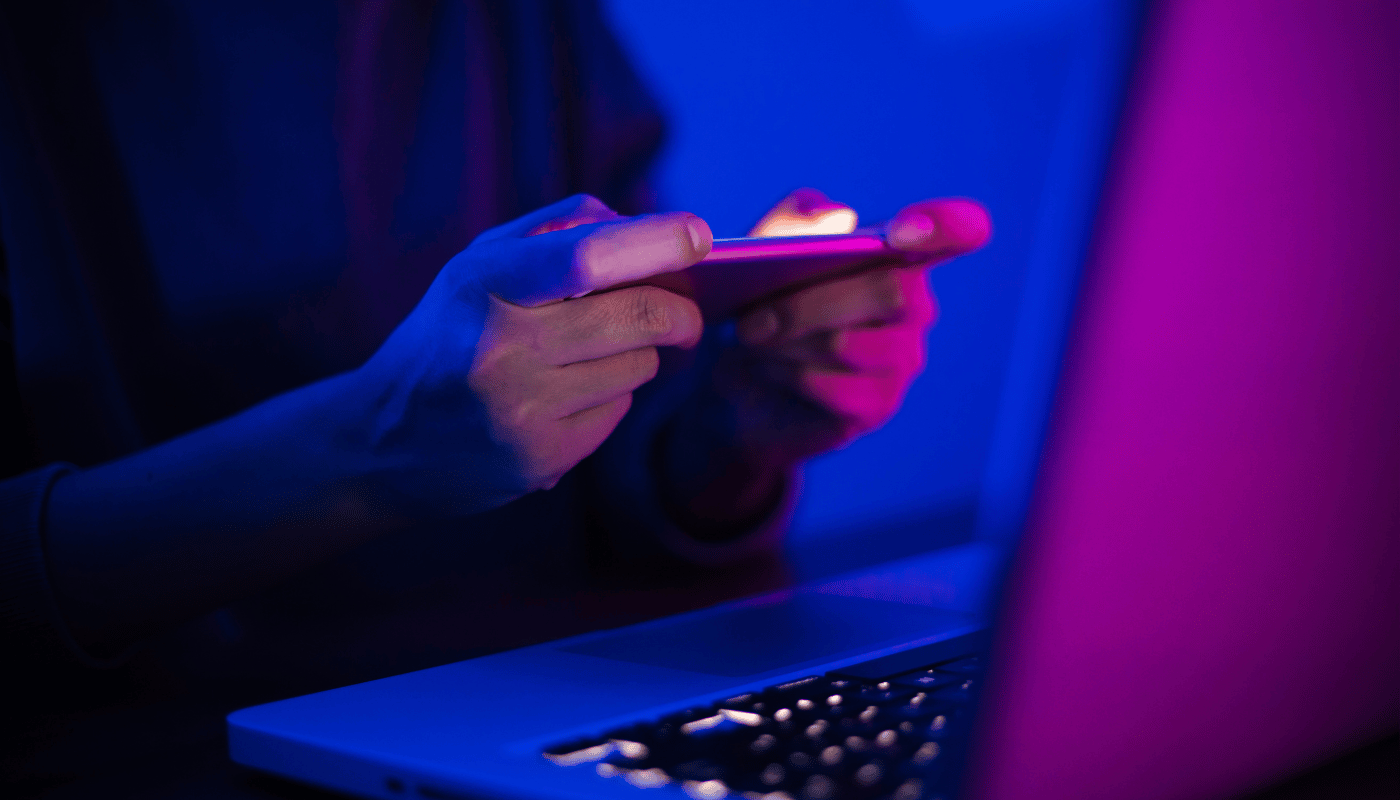The Jeep app is a powerful digital tool that allows Jeep owners to enhance their driving experience and manage their vehicles with ease. This app serves as a digital extension of your Jeep, providing a seamless integration between your smartphone and your beloved automobile.
Overview of Features
The Jeep app offers a wide range of features that cater to the needs of modern Jeep owners. From remote start and vehicle health reports to scheduled maintenance reminders and diagnostic updates, the app strives to provide a comprehensive and convenient experience. By adding multiple vehicles to the app, you can access and manage all your Jeep models from the palm of your hand, streamlining your vehicle ownership and maintenance.
| Feature | Description | Benefits |
| Remote Start | Start your Jeep remotely using your smartphone. | Convenience in extreme weather conditions. |
| Vehicle Health Reports | Access detailed diagnostics and health status of your vehicle. | Early detection of potential issues. |
| Scheduled Maintenance | Receive reminders for upcoming maintenance tasks. | Ensures timely upkeep and prolongs vehicle life. |
| Climate Control | Adjust your vehicle’s climate settings remotely. | Comfort before you enter your vehicle. |
| Location Tracking | Monitor your vehicle’s location in real-time. | Enhanced security and peace of mind. |
| Driving Statistics | Track your driving habits and vehicle performance metrics. | Helps in improving driving efficiency. |
| Notification Alerts | Get alerts for various vehicle events and updates. | Stay informed about your vehicle’s status. |
Importance of Vehicle Management
In today’s fast-paced world, the ability to efficiently manage and monitor your vehicles has become increasingly crucial. The Jeep app’s multi-vehicle capability allows you to stay on top of your automotive assets, ensuring that each Jeep in your possession is well-maintained, secure, and optimized for your driving needs. This level of control not only enhances your overall driving experience but also contributes to the long-term health and value of your Jeep investments.
Steps to Add Your Vehicle
Adding a vehicle to the Jeep app is a straightforward process that can be completed in a few simple steps. Whether you’re a new Jeep owner or have multiple Jeep models in your garage, the process remains consistent and user-friendly.
Step-by-Step Guide to Adding Your Jeep
- Verify Compatibility with Your Vehicle Model
- Check your vehicle’s owner’s manual or the app’s compatible vehicle list.
- Ensure your Jeep model supports app integration.
- Download and Install the Jeep App
- Available on both iOS and Android platforms.
- Install the app from the App Store or Google Play Store.
- Create and Register Your Mopar Account
- Open the app and select “Create Account.”
- Enter personal details and link your vehicle’s VIN (Vehicle Identification Number).
- Access My Garage
- Navigate to the “My Garage” section within the app.
- Select “Add New Vehicle.”
- Add Your Jeep
- Manually enter your vehicle details or scan the QR code associated with your Jeep.
- Follow the on-screen prompts to complete the addition.
- Confirm Integration
- Once added, verify that your Jeep’s features are accessible within the app.
- Test functionalities like remote start or climate control to ensure successful integration.
- Repeat for Additional Vehicles
- If you have more Jeeps, repeat the above steps to add each one to your digital garage.
Implications of Adding Multiple Vehicles
The ability to add multiple vehicles to the Jeep app opens up a world of possibilities for Jeep owners. This feature not only enhances the overall user experience but also introduces new perspectives on vehicle management and the evolving relationship between technology and automobiles.
Enhancing Convenience and Efficiency
By managing all your Jeep models within a single app, you can streamline various tasks and commands, from remote start and climate control to diagnostic checks and maintenance scheduling. This level of centralization saves you time and effort, allowing you to oversee your vehicle fleet with greater ease and efficiency.
Furthermore, the app’s integration with your smartphone means you can access your Jeep’s features and functionalities on the go, empowering you to stay connected with your vehicles even when you’re away from them.
Technology and Data Security Considerations
As we invite technology deeper into our automotive experiences, the implications of data security and privacy become increasingly important. The Jeep app’s ability to manage multiple vehicles raises questions about the safeguarding of sensitive information, such as vehicle location, driving habits, and diagnostic data.
Jeep and its parent company, Stellantis, have an obligation to ensure that the app’s security protocols are robust and that user data is protected. As Jeep owners, we must also be mindful of our own data management practices and maintain vigilance when it comes to sharing personal information through the app.
Embracing the convenience of the Jeep app’s multi-vehicle capabilities should be balanced with a keen awareness of the potential risks and a commitment to responsible technology usage.
Conclusion
The Jeep app’s ability to add and manage multiple vehicles is a testament to the ongoing evolution of automotive technology. This feature empowers Jeep owners to streamline their vehicle management, enhance their driving experiences, and stay connected with their beloved automobiles.
By segueing into the digital realm, Jeep has positioned itself at the forefront of innovative automotive solutions, offering its customers a seamless and comprehensive platform to oversee their vehicle fleets.

Is a passionate mobile gaming enthusiast with over five years of experience in the industry. He loves exploring new games, sharing insights, and connecting with fellow gamers. When he’s not testing the latest apps, Liam enjoys writing reviews, creating guides, and uncovering hidden gems in the mobile gaming world. His mission is to help players discover and enjoy the best mobile games available, one pixel at a time.