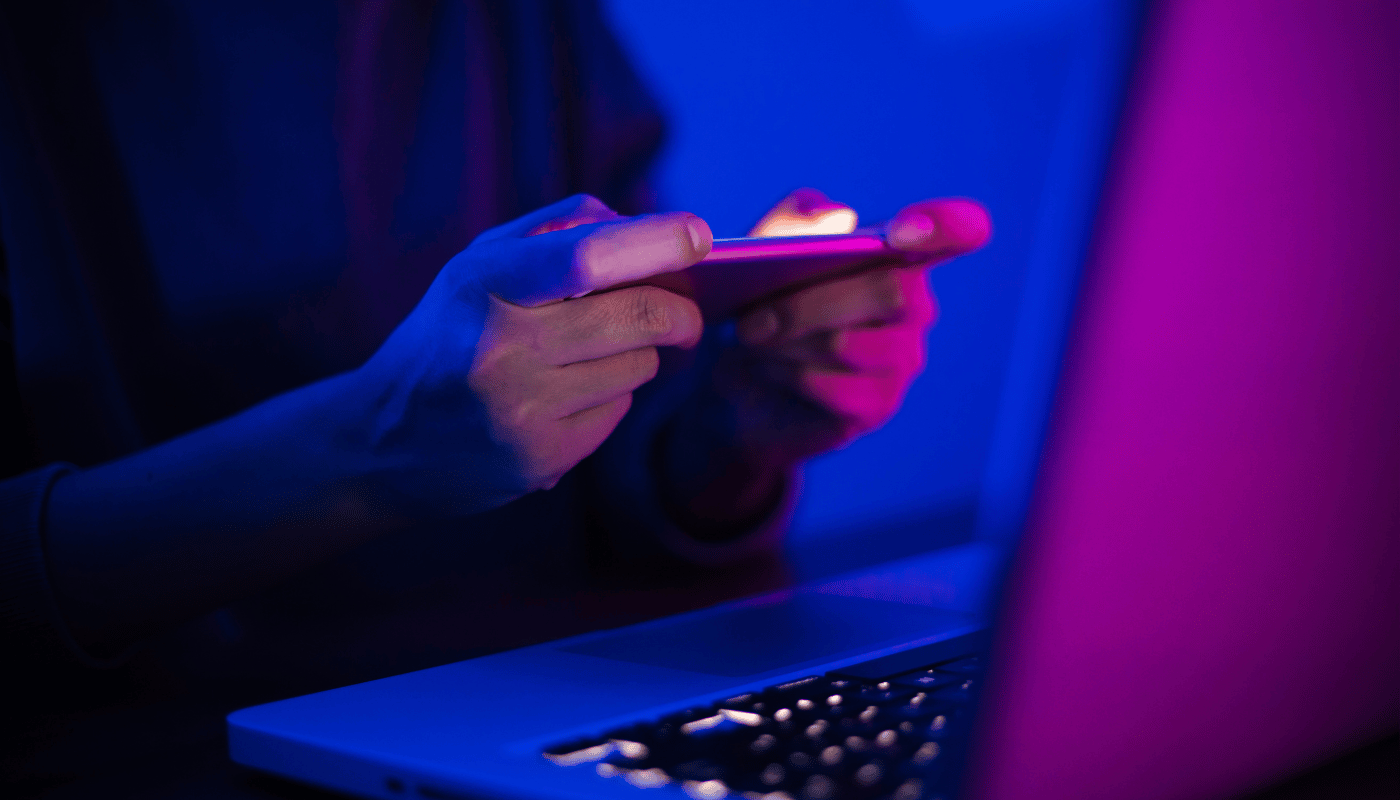If you’re a content creator aiming to monetize your knowledge online, numerous platforms can assist you in achieving that objective. However, selecting the ideal platform that aligns with your content, budget, and branding can be challenging. Skool is a well-liked course platform known for its user-friendliness and expanding community, but is it the right fit for your courses?
What is Skool?
Skool is a platform for hosting courses that includes robust community features. Founded by Sam Ovens in 2019, it was developed to address a gap he identified in the market. At that time, many community leaders faced challenges in managing Facebook groups or were paying high costs for other community and course platforms that were overly complicated for their requirements.
Skool remained in beta until 2022 and was only available to a select group of users. Since its public launch, the platform has seen significant growth in its user base and has gained popularity among course creators looking to foster a community around their content.
What Can You Sell on Skool?
Skool emphasizes courses and communities, excelling in these areas. The platform provides:
- A tool for creating courses
- Community functionalities
- Content generated by users
- Profiles for members
- Chat and direct messaging options
- Event scheduling
- Leaderboards
- Recognition awards
However, a significant drawback of the platform is that the course creation tool does not support video hosting. While you can embed videos from other services like Vimeo, Skool does not host videos itself.
Skool is open to all types of creators, which is evident in the diverse range of group administrators active on the platform. It attracts various content creators, from large businesses to professionals in development and life coaching.
For instance, manifestation coach Scott Haug moved from using a combination of Facebook Groups, Zapier, Kajabi, and other tools to managing communities on Skool, resulting in an additional $50,000 in monthly income. He highlights that Skool has streamlined his community management and course marketing, consolidating everything he needs into a single, user-friendly dashboard.
How Much Does it Cost to Sell On Skool?
To begin selling on Skool, you’ll need to register for a membership. The pricing structure is straightforward. Instead of multiple confusing membership levels with features restricted by tiers, Skool provides a single membership option at $99 per month.
The membership is charged monthly, and there are no discounts for annual payments. The platform does offer a 14-day free trial, but you’ll need to enter your payment card information and an email address to initiate it. If you choose not to continue with your membership, cancellation is easy. However, the cancellation option can be found under the Admin settings of your created community, rather than in your Account page as one might expect.
Skool manages payment processing on your behalf and pays creators weekly. They charge a fee of 2.9% plus $0.30 for each transaction.
Getting Started With Skool
Starting with Skool is straightforward. After signing up, you’ll be prompted to create a community, and once that’s done, you’ll access the community’s main page.
Communities begin as private groups, and it’s your choice whether to keep them private or make them public. You can personalize your community by adding a cover photo and modifying the description, but further customization options are somewhat limited. By clicking the Settings button, you can access the group settings page where you can adjust features such as discussion categories, welcome messages, and moderation settings. This page also provides the link for inviting others to join your group.
To set up a course, go to the Classroom tab and select New course. You’ll need to enter a name, description, and cover image for the course before being directed to the course page, where you can create new sets and modules.
When adding a new module, you’ll be prompted to include a video. As mentioned earlier, the platform does not offer its own video hosting service, but it does allow embedding videos from platforms like YouTube, Vimeo, Loom, and Wistia.
Unlike some course platforms that divide a course into multiple modules with several lessons each, Skool adopts a different model, considering a module as a lesson and organizing a course into sets, each containing one or more modules.
Each module can include various types of content:
- Video
- Links
- Resource files
- Text
- Transcripts
By default, communities are free to join. If you wish to charge for access to your courses and communities, you’ll need to link a bank account to Skool to receive payments. Once this is set up, you can establish prices for community memberships.
The platform only accommodates monthly subscriptions; there are no options for one-time purchases or annual memberships. Payments are processed weekly on Wednesdays, with a fee of 2.9% plus $0.30, in addition to the $99/month membership fee charged to creators.
What Moderation and Analytics Features Does Skool Offer?
Unlike many other ecommerce marketplaces that focus primarily on courses, Skool places significant importance on its community features, offering valuable analytics and moderation tools.
Each member has a profile displaying a feed of their latest activities, along with metrics such as follower count, the number of people they follow, and their contributions. The profile page also includes a chart illustrating the user’s daily activity, allowing you to gauge their consistency.
At the community level, administrators can monitor member counts, see how many members are currently online, and track the most recent activity within a specific community or group. Several helpful plugins are available for administration, including:
- Membership questions to filter applicants
- Zapier integration for automation
- Webhooks for sending group invitations
- Automated direct messages for new members
- Chat feature restrictions for level 2 community members only
- Meta pixel tracking for advertising support
The platform also offers basic metrics, such as charts showing daily activity and active memberships for communities where you’re an admin. However, the built-in analytics tools are somewhat limited, especially when compared to more specialized course platforms. If you’re seeking a course platform with detailed statistics about each learner, you may need to explore other options.
Can You Run Events Through Skool?
Skool features an integrated calendar that community administrators can utilize to highlight events for group members. These events may include group Zoom meetings, live streams, in-person gatherings, or product launch dates.
When an admin schedules an event, the provided details are automatically adjusted to match each member’s time zone, minimizing the chances of anyone missing a crucial group call. Each event can include a title, description, and a link, making it easy to set up a Zoom meeting or similar gathering.
While there is no built-in conferencing tool, this is typical for platforms like this. It’s likely more beneficial to facilitate seamless integration with Zoom, a video conferencing service that most users are already familiar with, rather than introducing another tool that requires installation, setup, and troubleshooting before participants can join a call.
Is Skool a Good Choice for Creators?
If you’re a content creator aiming to cultivate a community around your brand, Skool might be a suitable option. It offers creators a dedicated space where fans or learners can interact with both the creator and other members, allowing creators to maintain complete control over the group.
If you currently rely on Facebook or messaging apps like Discord or Telegram for community engagement, Skool could serve as a more effective alternative. Its gamification elements introduce an enjoyable aspect and encourage active participation within the community. Additionally, its design prioritizes discussions, making it easier for users to locate the content they’re interested in, unlike Discord, where finding older posts can be challenging.
However, Skool does have some drawbacks, starting with the absence of video hosting. Its primary focus is on community management, and while it provides some integrations with other platforms, it isn’t built with third-party integrations as a priority. Furthermore, since there is only one pricing tier, the platform may be too expensive for smaller creators who are simply trying to generate income from a blog or podcast.
Lastly, while the course creation system is more adaptable than that of a general platform like Stan Store, it lacks some features found in specialized Learning Management Systems. If you’re seeking an educational platform rather than a community-oriented one, you might find Skool’s offerings somewhat lacking.

Is a passionate mobile gaming enthusiast with over five years of experience in the industry. He loves exploring new games, sharing insights, and connecting with fellow gamers. When he’s not testing the latest apps, Liam enjoys writing reviews, creating guides, and uncovering hidden gems in the mobile gaming world. His mission is to help players discover and enjoy the best mobile games available, one pixel at a time.