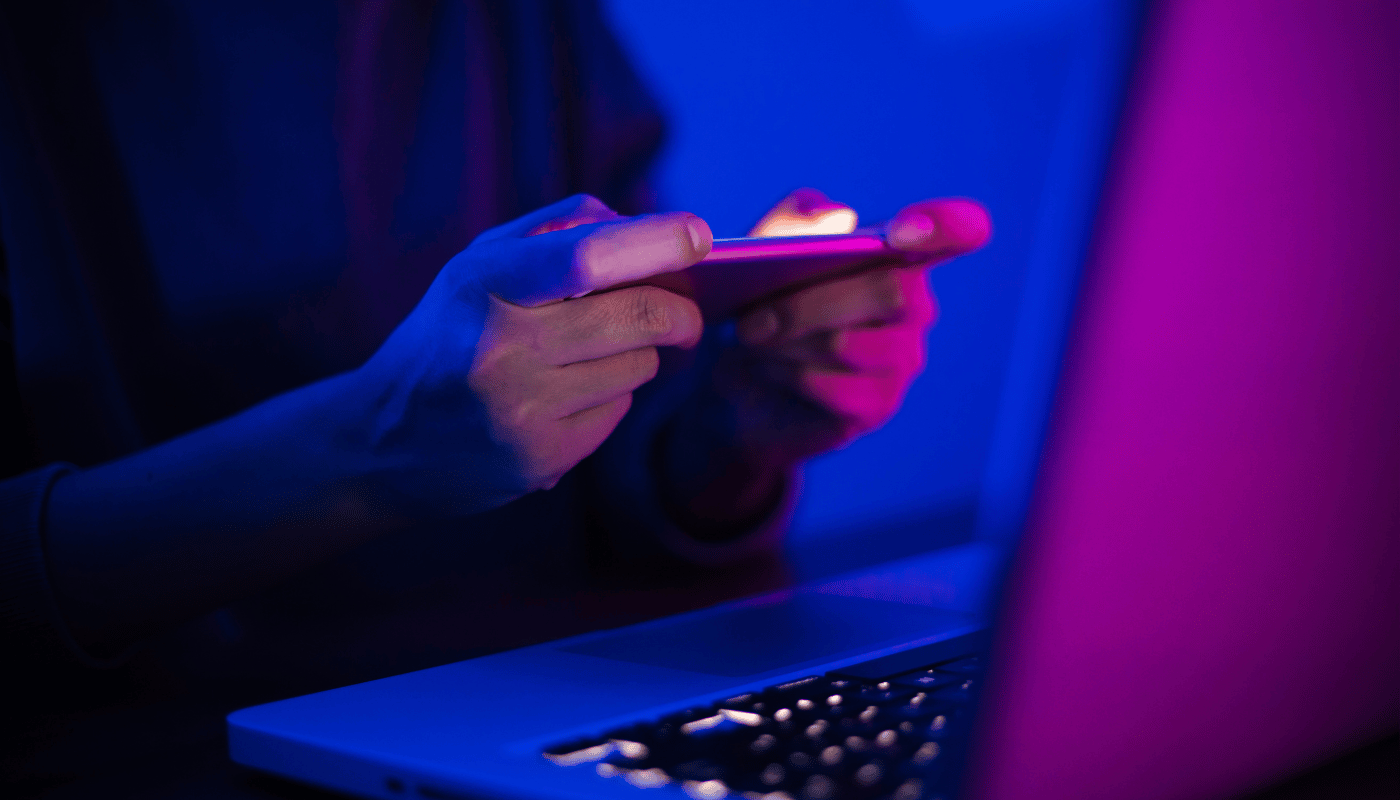Banking on mobile apps has become a vital convenience for many. One such platform that has greatly simplified banking operations is the BMO app. One of the common questions among BMO app users is – How do I find my account number? This article will provide you with easy, step-by-step solutions to help you find your account number on the BMO app.
Finding Your Account Number Via Online Banking
Bank of Montreal (BMO) online banking is a secure and reliable way to access your account at the click of a button. Here’s how you can find your account number using their online platform:
- Visit the BMO Online Banking Website: The first step is to visit the BMO Online Banking website. This can be done by typing the URL, www.bmo.com, into your web browser. Once on the homepage, locate the “Online Banking” link and click on it to proceed to the login page.
- Login Using Your Credentials: To access your account information, you will need to log in to the BMO Online Banking platform. This requires your card number and password. Enter these details in the designated fields and click the “Log In” button.
- Access the “My Accounts” Section: Once you have successfully logged in, you will be taken to the online banking dashboard. Look for the “My Accounts” section, which is typically located in the center of the page or accessible through a menu. Click on this option to view the details of your accounts.
- Locate Your Account Number: In the “My Accounts” section, you will find a list of all the accounts associated with your online banking profile. Each account will be displayed with its respective account number. Simply locate the account you are looking for, and the account number will be clearly visible.
Finding Your Account Number Via the Mobile App
The BMO Mobile Banking App provides a quick and convenient way to access your account number. The following steps will guide you through the process:
- Open the BMO Mobile Banking App: Start by locating the BMO Mobile Banking app on your smartphone or tablet. Ensure that you have the latest version of the app installed, as this will provide you with the most up-to-date features and functionality.
- Login Using Your Credentials: Once you have opened the app, you will need to log in using your card number and password. This step is crucial to ensure that you are accessing your specific account information.
- Navigate to the “More” Menu: After logging in, you will be taken to the main dashboard of the BMO Mobile Banking app. Look for the “More” icon, typically located at the bottom right corner of the screen. Tap on this icon to access the additional menu options.
- Select the “Accounts” Option: In the “More” menu, you should see an option labeled “Accounts.” Tap on this to access the list of your BMO accounts and their corresponding account numbers.
- Locate Your Account Number: Within the “Accounts” section, you will find a list of all the accounts associated with your mobile banking profile. Each account will be displayed with its respective account number. Simply locate the account you are looking for, and the account number will be clearly visible.
Call Customer Service for Help
If you can’t find your account number online or in the app, BMO’s customer service is always available to help. Here’s how to contact them for assistance:
Call the BMO customer service line at 1-877-CALL-BMO (1-877-225-5266). Follow the prompts and enter your information for verification. Request your account number from the representative, and have a pen and paper ready to write it down.
Secure Your Account Information
Protecting your account information is vital for your personal and financial safety. Always log out properly after using your account, especially on shared or public devices, to prevent unauthorized access. Avoid accessing your account from public computers or unsecured Wi-Fi, as these can compromise your data. If you must use a public device, clear the browser history and cache after logging out for extra security.
It’s also critical to keep your banking details private; never share them, even with individuals claiming to be from your bank. Reliable institutions like BMO won’t request sensitive information through unsolicited messages. Regularly check your account for suspicious activity to quickly spot potential security issues, and contact your bank immediately if anything seems off.
Conclusion
In conclusion, Bank of Montreal has made it relatively straightforward for its customers to access their account numbers, whether through the online banking portal, mobile app, or customer service. Next time you need to find this vital number, you can use one of the methods outlined above with ease.
Remember, your account information is highly sensitive, so always prioritize security when accessing your BMO account. Stay vigilant, log out properly, and never share your personal banking details with anyone. By following these best practices, you can ensure the safety and integrity of your BMO account.

Is a passionate mobile gaming enthusiast with over five years of experience in the industry. He loves exploring new games, sharing insights, and connecting with fellow gamers. When he’s not testing the latest apps, Liam enjoys writing reviews, creating guides, and uncovering hidden gems in the mobile gaming world. His mission is to help players discover and enjoy the best mobile games available, one pixel at a time.